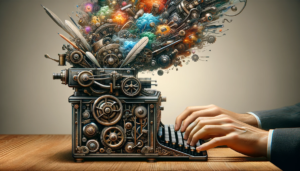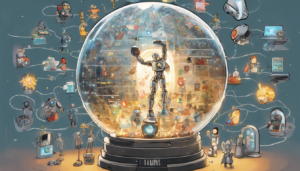In today’s digital age, businesses and individuals rely on note-taking to keep track of important ideas and information. Taking notes, however, can be tedious and time-consuming, especially when done manually. Luckily, with the advancement of artificial intelligence (AI) technology, we can now automate the note-taking process and increase productivity.
AI note-taking software is designed to help individuals and businesses in various ways, from automatically recording and transcribing meetings to providing summaries and filtering keywords to quickly find important information. In this post, we’ll explore the benefits of using AI note-taking software, what to look for in the best AI note-takers, and list some of the best ones available.
Why Use an AI Note Taker?
Using AI note-taking software has several advantages, making it a powerful tool for businesses and individuals alike. For one, AI note-takers can automatically transcribe and summarize conversations, freeing up precious time and resources for businesses. This not only improves efficiency, but it also reduces the chances of missing important information.
Moreover, AI note-taking tools are highly beneficial for remote teams, allowing everyone to keep in touch with the priorities and agreements even when they can’t join a team meeting. It also helps to eliminate the cognitive load associated with taking notes manually, improving the focus of employees and increasing productivity.
What to Look for in an AI Note Taker?
When selecting the best AI note-taker for your needs, it’s essential to consider some factors to ensure you get the most out of the tool. The best AI note-takers must:
Have high transcription accuracy: The AI note-taker must have a high transcription accuracy to avoid errors in your notes. It should also be able to recognize different accents and languages accurately.
Offer conversation analytics: The AI note-taker should be able to analyze conversations and provide useful insights into how teams work together, how they communicate, and what they are concerned about.
Have auto-recording capabilities: The AI note-taker should be able to start and stop recording automatically to avoid missing out on important information.
Provide speaker identification: The AI note-taker should be able to differentiate between speakers in the conversation to avoid confusion and make it easier to follow.
Offer integration with other apps: The AI note-taker should be able to integrate with other apps you use, such as your calendar or CRM, to improve efficiency.
Have a searchable knowledge base: The AI note-taker should be able to provide a searchable knowledge base where you can quickly find important information.
Best AI Note Takers 2023
1. Fireflies
Fireflies.ai is an AI-powered note-taking app that captures audio and video from your meetings and generates a transcript in minutes. The app is designed to make note-taking and analysis easy and efficient for teams. It is an all-in-one platform that allows users to record, transcribe, search, and analyze voice conversations. Fireflies.ai supports various video conferencing apps, dialers, and audio files, making it an excellent option for remote teams.
Benefits of Fireflies.ai
Multi-language transcription
Auto-generate meeting summary
Smart Search
Conversation intelligence
Track topics
Collaborate
Integration possibilitie
Meeting compliance and security
Pitfalls of Fireflies.ai
Setup can be confusing
Relatively new software which needs more testing
It sometimes skip everything that it doesn’t understand
Some options are not intuitive
Glitchy editing feature
Pricing of Fireflies.ai
Free version with limited features and 800 minutes of team storage
Paid versions start at $10 – $19 per user per month with 8,000 minutes of storage to unlimited minutes of storage.
2. Otter
Otter.ai is an AI-powered note-taking tool that allows users to create detailed notes from meetings, interviews, or brainstorming sessions without manual input. Otter offers basic note-taking and storage capabilities, real-time speech-to-text transcription, basic keyword and summary analytics, and calendar, video conferencing, and cloud software integration.
Benefits of Otter.ai
Automatic dictation technology
Integration with leading video conference tools
Generous free plan
Accurate spacing in transcript
Export options
Pitfalls of Otter.ai
Poor accuracy score for complex audio tests
Below-average accuracy score for simple audio tests
Real-time transcription struggles to keep up with natural speech
No multifactor authentication for individual accounts
No option of creating SRT files for subtitling videos
Free plan limits users to only three uploads
Pricing of Otter.ai
Free option that provides 600 minutes of recordings
Premium plans start at $8.33 per month for individuals and $20 per user per month for businesses.
3. Avoma
Avoma is an AI-powered note-taking tool that offers a range of features, including real-time transcription, keyword and sentiment analysis, auto-highlighting, and playback speed control. The tool is designed to improve productivity and enable users to analyze and understand their conversations better.
Benefits of Avoma
Real-time transcription
Keyword and sentiment analysis
Auto-highlighting
Playback speed control
Easy to use
Pitfalls of Avoma
No support for video conferencing
Limited integrations
Limited export options
No free plan
Pricing of Avoma
Plans start at $29 per user per month.
Conclusion
In conclusion, AI note-takers have revolutionized the way people take notes, especially in the workplace. They have made it easier for people to capture important information, keep track of tasks and meetings, and improve their productivity. AI-powered note-takers have come a long way since their inception, and they have been improved significantly to be more accurate, efficient, and useful.
When choosing an AI note-taker, it’s important to consider several factors, such as accuracy, conversation analytics, speaker identification, auto-recording, and integration with other apps. These factors will determine the effectiveness of the tool and how well it can integrate into your workflow.
In this article, we have listed some of the best AI note-takers available in the market today. These tools offer different features and capabilities, but they are all designed to make note-taking easier, faster, and more accurate.
Finally, if you are looking for an AI-powered note-taking tool, it’s important to do your research and choose the one that meets your needs and requirements. With the right AI note-taker, you can capture important information, stay organized, and improve your productivity.